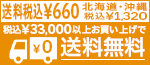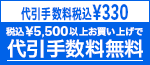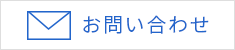HOW TO ORDER

Step 1:
Add to Cart
Please select the products and quantities, then click "Add to Cart".
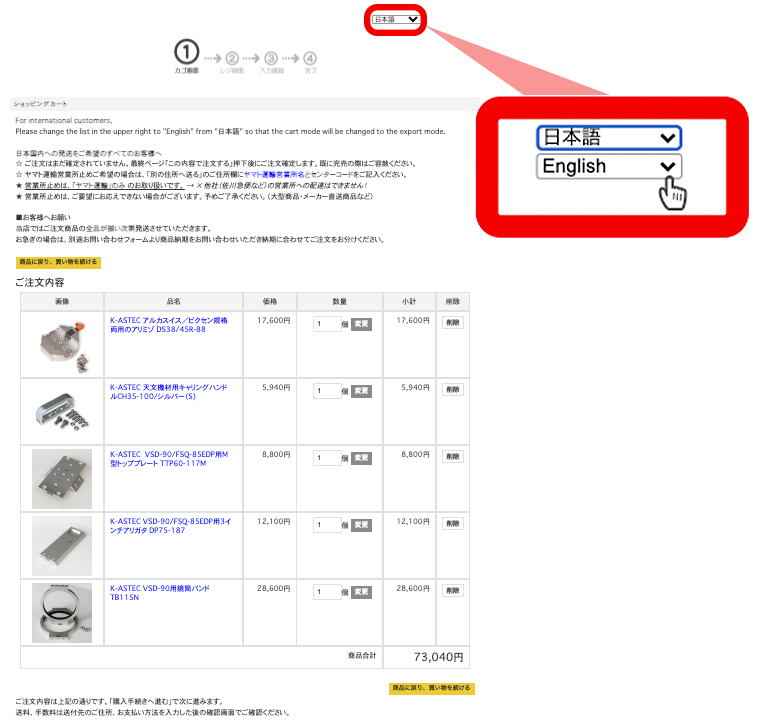
Step 2:
Japanese to English
Please select “English” on the upper right in the cart page so that you will enter to the export mode.
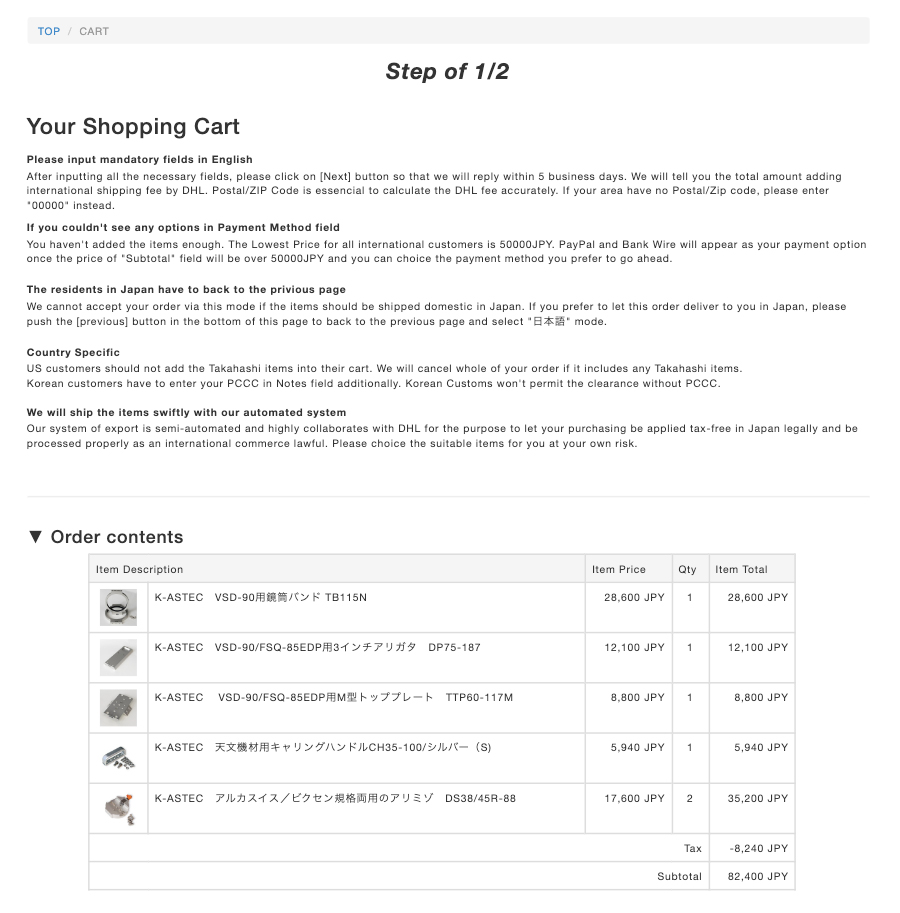
Step 3:
Order Contents
Please read notes and check our policy carefully.
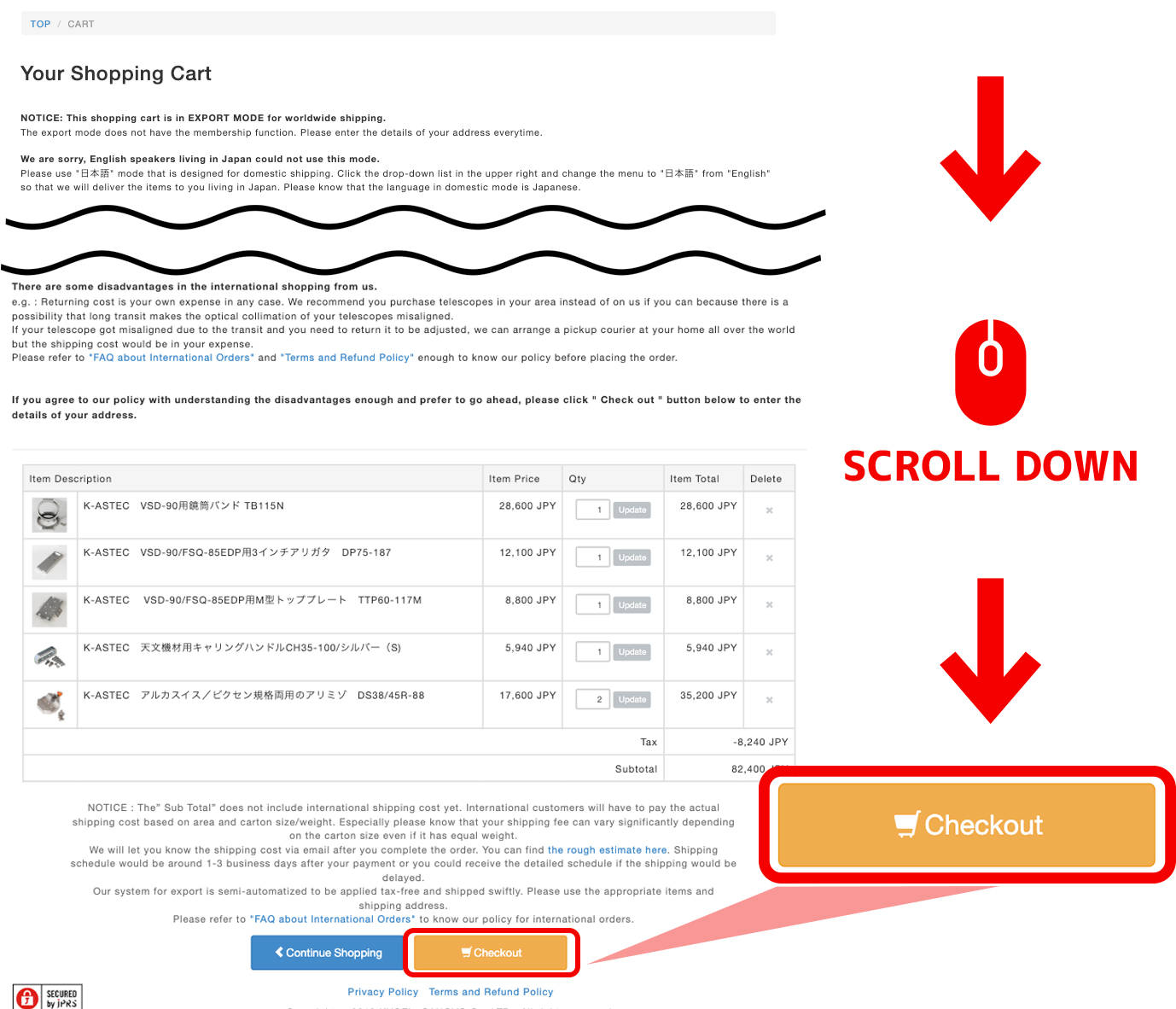
Step 4:
Checkout
Please click "Check out" botton after you agreed our policy completely.
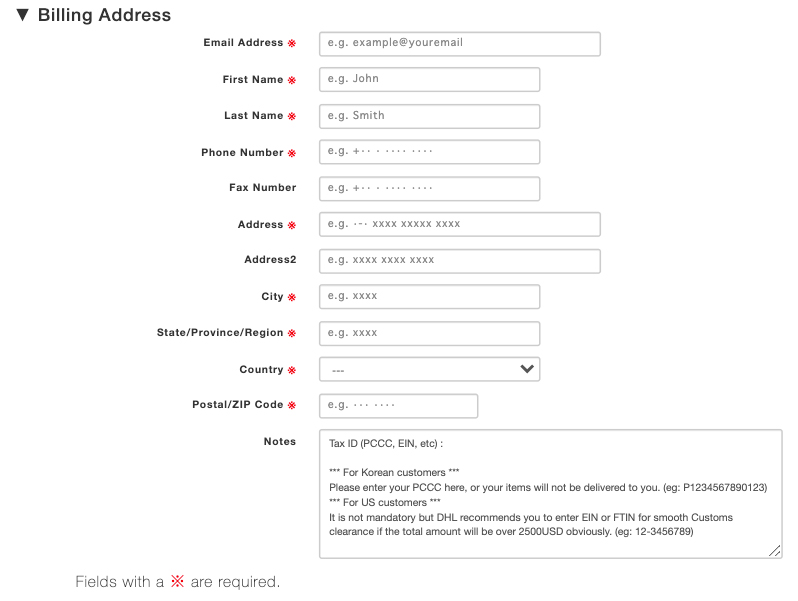
Step 5:
Billing Address
English is the only language in this mode. French, Spanish, German, Chinese or even Japanese and any other languages are not acceptable. Please fill the required fields carefully in English. In particular please make sure that your email address is correct.
Step 6: Taxpayer Identification Numbers in Notes field
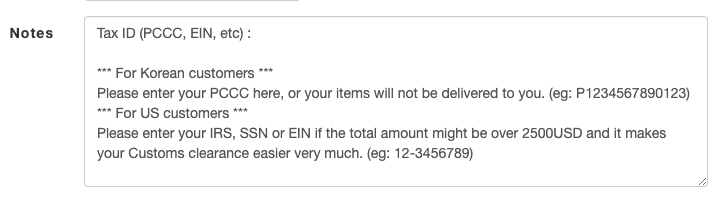
DHL creates the digital invoice with using your entering infomation and give it to Customs via online swiftly, sometimes during or earlier than your item is still flying over the ocean. If you enter your tax-ID in Notes feild, it will work well because it will be submitted for Custom clearance together.
Expecially
US customers should look to that US Customs is becoming stricter these days.
Without entering your SSN/EIN here, you might have to fill a lot in the Customs Declaration Form such as below to clear the Customs by yourself.
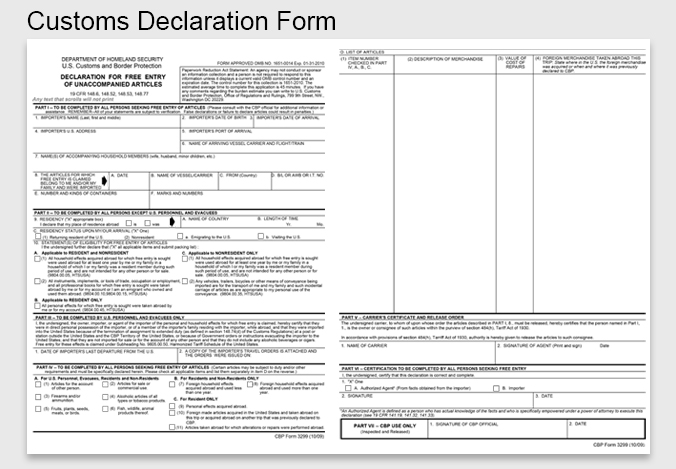
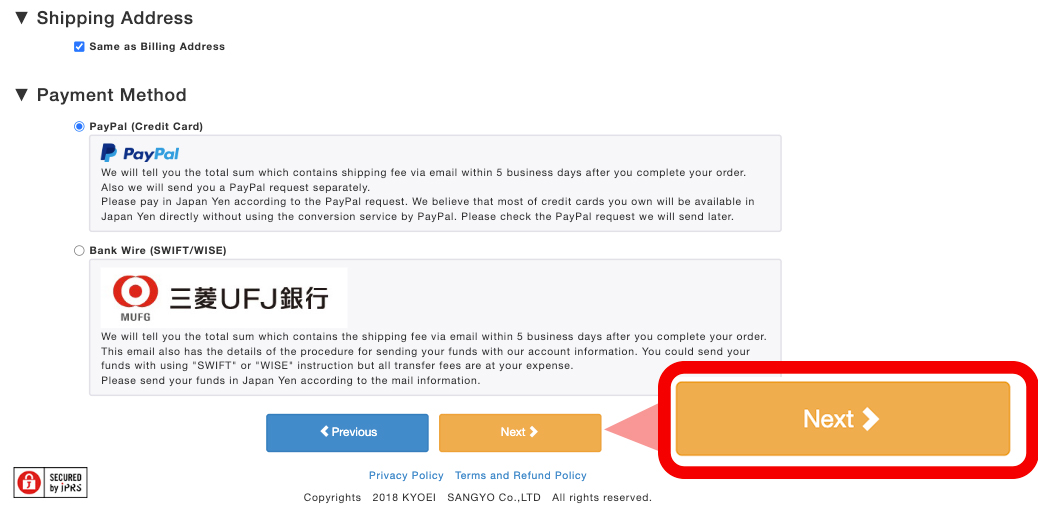
Step 7:
Payment Method
Please choice PayPal or Bank wire as your payment method then click "Next". If the total amount is under 50000JPY, you cannot select any options as your payment method because we have 50000JPY order minimum for worldwide shipping.
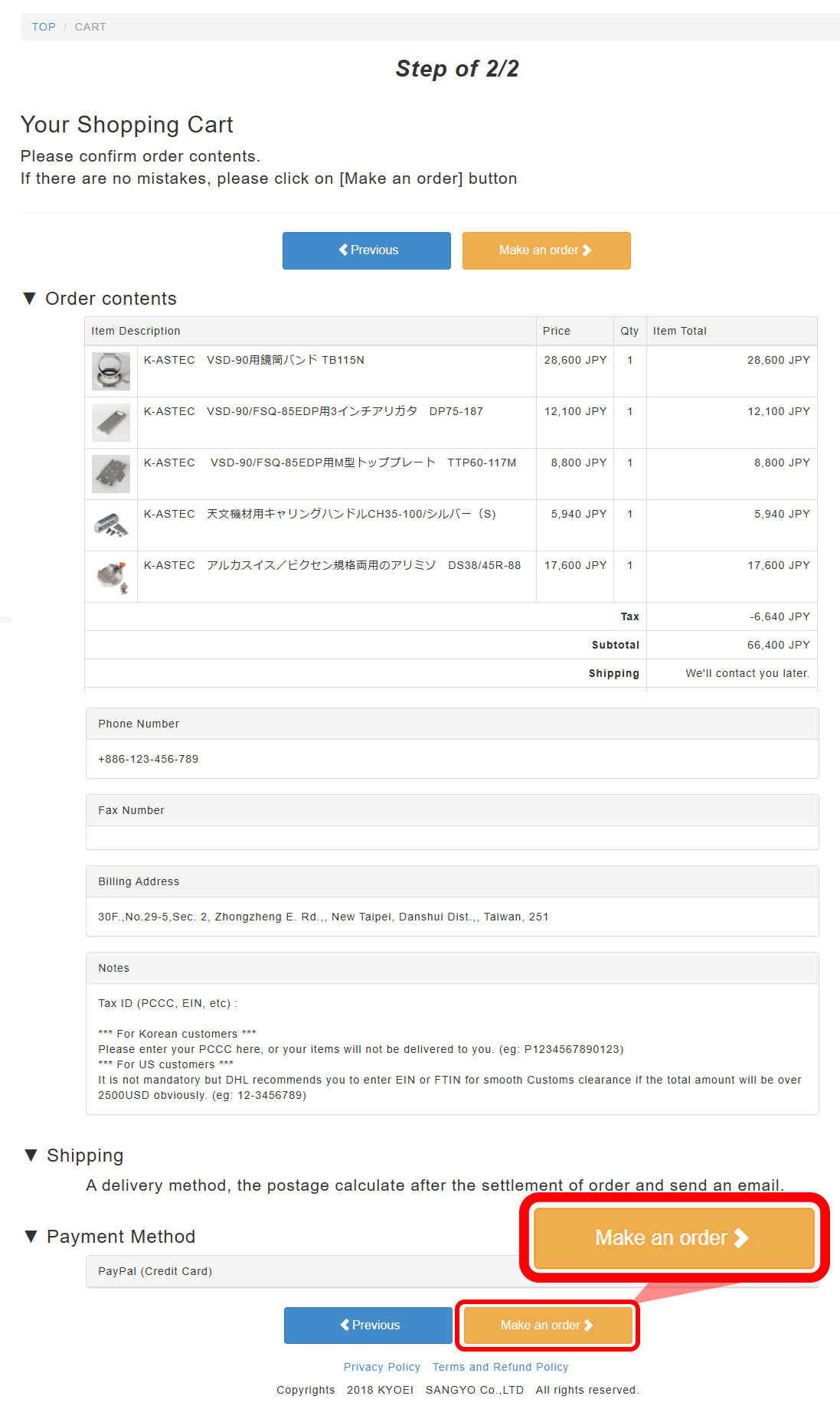
Step 8:
Confirm order contents
If there are no mistakes, please click "Make an order".
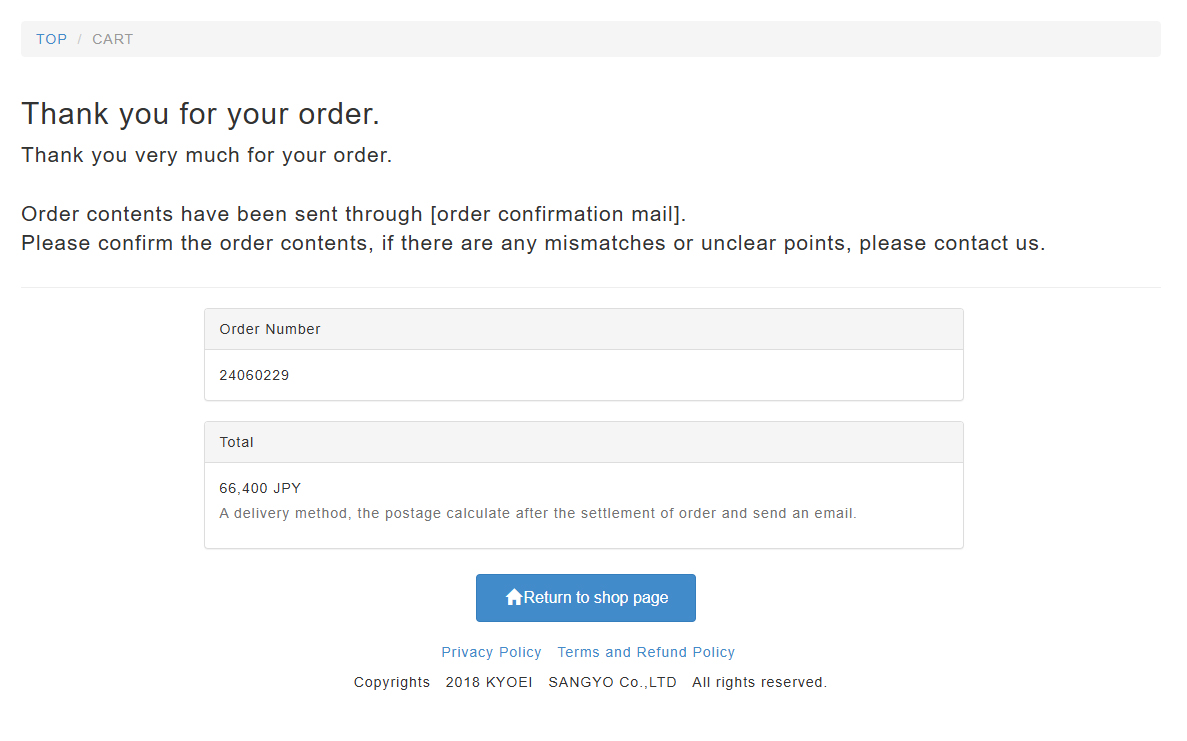
Step 9:
Thank you for your order
When order entry is complete, a screen similar to the one on the left will appear.
Step 10: Order Confirmation Email
You will get the automatic transmission email like below in a few minutes.
If you couldn't receive this email, please contact to us.
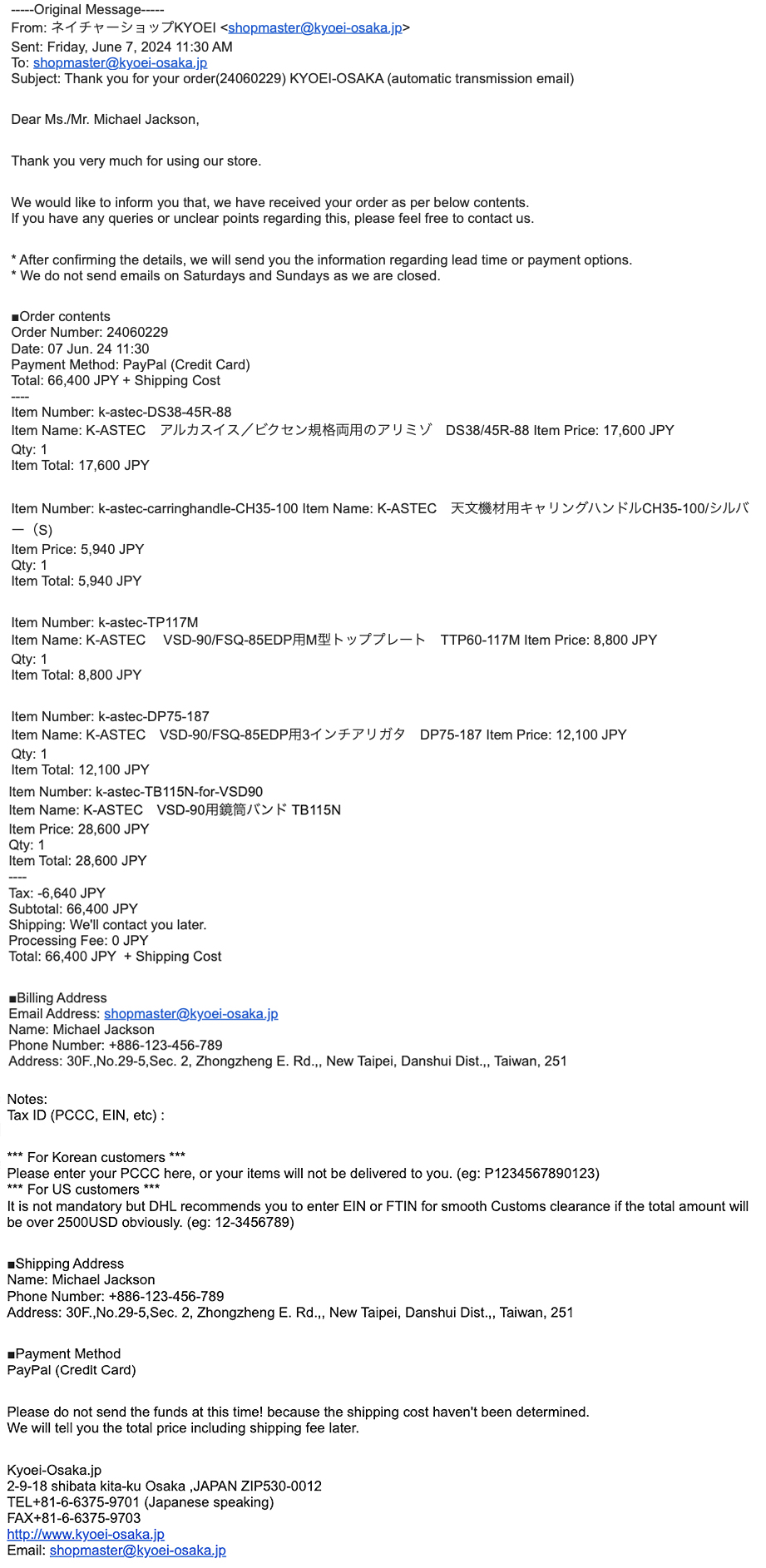


 望遠鏡セット
望遠鏡セット 鏡筒
鏡筒 赤道儀・架台
赤道儀・架台 望遠鏡パーツ
望遠鏡パーツ 双眼鏡
双眼鏡 アイピース
アイピース CMOSカメラ
CMOSカメラ バッテリー
バッテリー 書籍・ソフトウェア
書籍・ソフトウェア フィールドスコープ
フィールドスコープ アイピース
アイピース 三脚・雲台
三脚・雲台 書籍・ソフトウェア
書籍・ソフトウェア 中古/在庫処分品
中古/在庫処分品 顕微鏡
顕微鏡 レーザー距離計・
レーザー距離計・ 単眼鏡・ルーペ
単眼鏡・ルーペ その他
その他